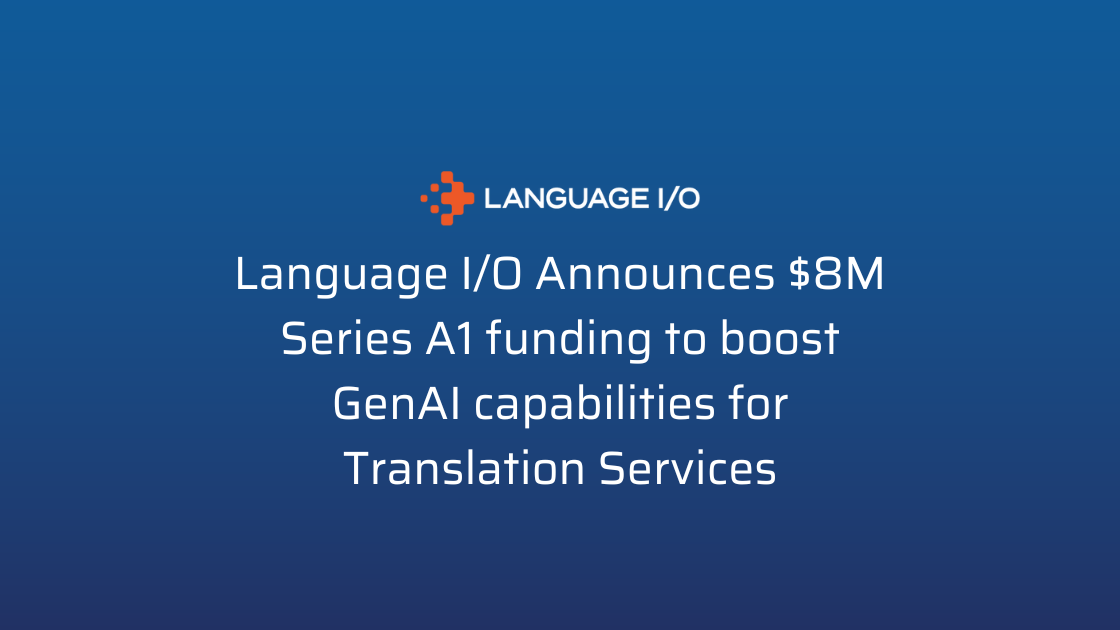Have your support agents struggled to find the articles that they need to translate within Salesforce? Do you wish you could auto publish translations rather than going through days of pushing drafts? Would you like to conveniently rush certain article translations? Are you sick of having only one option for your chat auto responder?
Language I/O has released new features within Salesforce to alleviate these challenges. The new release for article translations specifically allows agents to:
- Use advanced search for articles including those that are outdated or missing translations
- Search for articles by date created, date updated, article number, category, or search term
- Choose whether to automatically publish articles when the translations are complete
- Choose article translation start options that include rush, automatic standard (for a reduced fee), or custom start
For Salesforce chat translations, Language I/O has added dual auto responders that allow a company to greet the customer before translation is even enabled. In addition, there’s a separate disclaimer explaining the auto-translation after translation is enabled. These two options allow for greater conversational flexibility before translations are even enabled for the agents’ non-primary language.
“Your customer’s opinion of your company starts with their very first interaction with customer support,” said Helen Gurina, director of product development for Language I/O. “For many companies, that begins with a chat or a chatbot. Giving the customer an immediate response in the language they speak while also letting the customer know that the interaction is being translated, allows for a better connection with an agent across linguistic barriers, rather than a frustrated exit from the interaction.”
Machine translations are often imperfect, leading to misunderstanding or an assumption that the customer is speaking to a robot rather than a human. Communicating that machine translation is being used greatly increases how forgiving customers are of machine translation’s shortcomings. Human translators are able to consider the context of the conversation, the nuances of both languages and make rational assumptions about the original query. For example, a human translator understands that by typing “passrd help” the customer meant “password help.” A machine translation engine can’t.
Although it may sometimes seem like it, Google Translate isn’t the only machine translation game in town. Dozens of machine translation tools exist. We’ve found the six most accurate, which includes Google Translate, and built a machine translation optimizer that can train these translation tools to accurately recognize and translate phrasing machines usually can’t translate including slang, jargon, and company glossaries.
Ready to check out these new features? Click here for a video demo or see what customers are saying about our article translation for Salesforce.
About Language I/O
Welcome to the mothership of multilingual customer support. Our mission is to help your customer service agents seamlessly communicate with your customers in more than 150 languages over chat, email, article and social support channels. We seamlessly integrate within all major CRMs and let the customer decide whether to use professional human linguists, our proprietary core technology, or a combination of the two. We are recognized for our machine translation optimizer, which takes the best machine translation engines on the market and makes them better by layering our core technology on top.